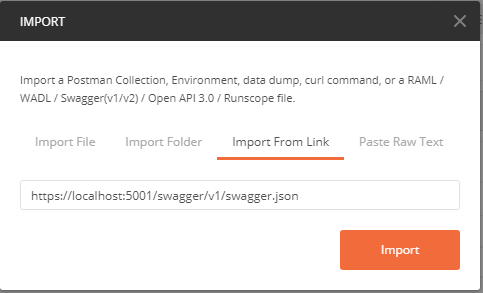Download the Postman Collection
Definition API
Create or update a definition
We POST the definition to api/definition in either YAML or JSON.
POST /api/definition
Content-Type: application/yaml
Id: Hello1
Steps:
- Id: Step1
StepType: EmitLog
NextStepId: Step2
Inputs:
Message: '"Hello world"'
Level: '"Information"'
- Id: Step2
StepType: EmitLog
Inputs:
Message: '"Goodbye!!!"'
Level: '"Information"'
Posting to a definition ID that already exists, will create a second version of that workflow definition and all existing workflows that were started on the old verison, will continue on the old version but all workflows that are started after this will run on the new version.
Workflow API
Start a workflow
To start a workflow, submit a POST to /api/workflow/<<DefinitionId>>, where the body of the request will be the initial data object passed to the new workflow instance.
POST /api/workflow/<<DefinitionId>>
Example: Start the HelloWorld workflow, with some custom data.
POST /api/workflow/HelloWorld
Content-Type: application/x-yaml
CustomMessage: foobar
Response
{
"workflowId": "5d26ae05ec9ce50001bc9c2a",
"data": {
"CustomMessage": "foobar"
},
"definitionId": "HelloWorld",
"version": 1,
"status": "Runnable",
"reference": null,
"startTime": "2019-07-11T03:33:25.203Z",
"endTime": null
}
Querying a workflow
If you have the workflowId that you get back when you start a workflow, you can query it's status via the API.
GET /api/workflow/<<WorkflowId>>
Response
{
"workflowId": "5d26ae05ec9ce50001bc9c2a",
"data": {
"CustomMessage": "foobar"
},
"definitionId": "HelloWorld",
"version": 1,
"status": "Runnable",
"reference": null,
"startTime": "2019-07-11T03:33:25.203Z",
"endTime": null
}
Suspending a workflow
You can suspend a workflow with a PUT
PUT /api/workflow/<<WorkflowId>>/suspend
Resuming a workflow
You can resume a suspended a workflow with a PUT
PUT /api/workflow/<<WorkflowId>>/resume
Terminting a workflow
You can abort a workflow with a DELETE
DELETE /api/workflow/<<WorkflowId>>
Event API
You can publish an event with a particular name and key and attach some data to all workflows that may be listening to it. Use the event API.
POST /api/event/<<name>>/<<key>>
<<data>>
Activity API
An activity is defined as an item on an external queue of work, that a workflow can wait for.
Getting a pending activity
To fetch a waiting activity of an active workflow.
GET /api/activity/<<name>>?workerId=<<workerId>>&timeout=30
name(required) is the activity name to fetch waiting work for.workerId(optional) is an identifier of the worker pulling the work.timout(optional) number of seconds to block while waiting for an activity.
Response
If there is no workflow waiting on the activity requested, then a 404 Not Found will be returned.
If there is work waiting for that activity name, then an exclusive token will be issued and the reponse will look as follows
{
"token": "...",
"activityName": "...",
"parameters": {},
"tokenExpiry": "9999-12-31T23:59:59.9999999"
}
tokenAn exclusive token is issued to the worker to use in future requests for this activity.parametersThe input data that the workflow attached to this actvity.tokenExpiryWhen the token expires and the activity will be made available to other workers.
Submitting a result for an activity
To submit a successful response to an activity and pass some response data back to the workflow in the body of the request.
POST /api/activity/success/<<token>>
<<data>>
To submit a failure response to an activity and pass some response data back to the workflow in the body of the request.
POST /api/activity/fail/<<token>>
<<data>>
Release a token
To release a token held by a worker, so that another worker could pick it up.
DELETE /api/activity/<<token>>
Steps API
Conductor also allows you to define your own steps that can be used within your workflows. Currently, the only supported language is Python. More languages will be implemented in the future.
Creating a step
The following call creates a step called add, which is a Python script that sets c to a + b
POST /api/step/add
Content-Type: text/x-python
c = a + b
Viewing a step
GET /api/step/<<id>>
Diagnostic API
GET /api/info
Swagger Documentation
It is possible to discover and try out API with Swagger in a browser https://localhost:5001/swagger.
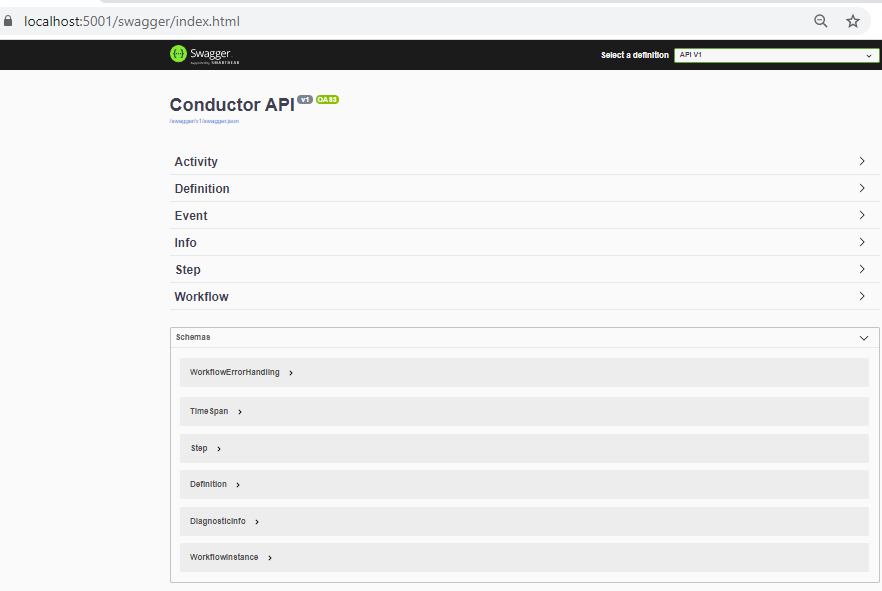
It’s also convenient to import a Postman collection as swagger json https://localhost:5001/swagger/v1/swagger.json.